Creating Regions
A region can be a singular BasePart instance, or a Model containing several BaseParts that make up the region. The latter is where this package shines.
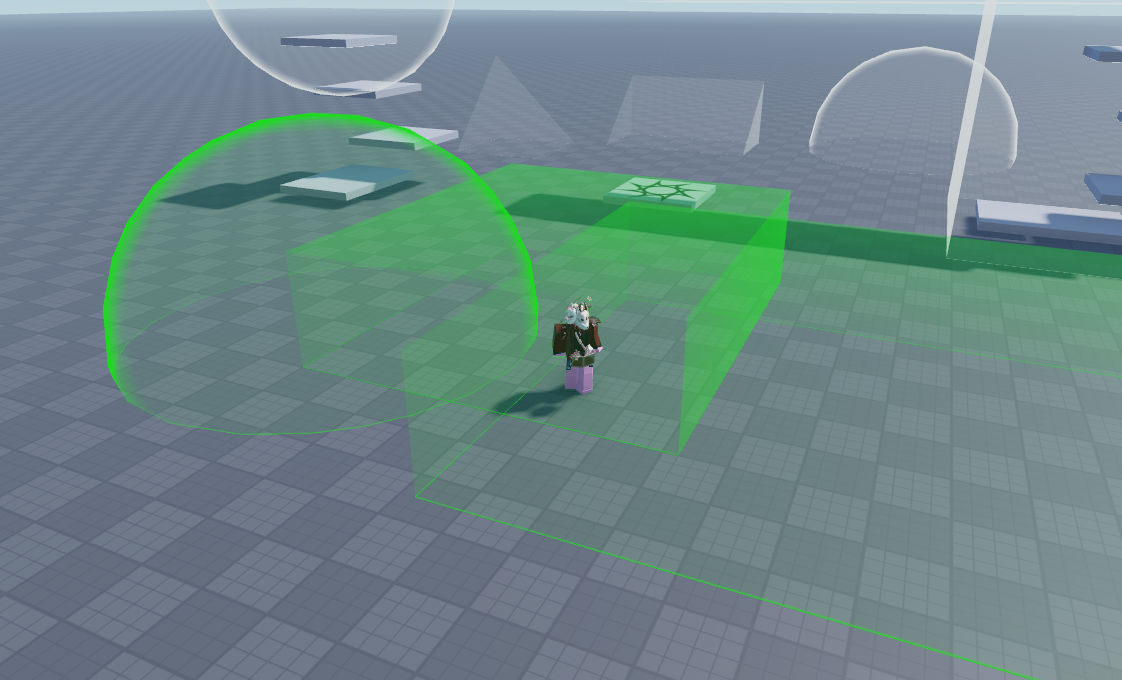
To create a region add a new Model into the Workspace, rename it to Region, and add some Parts inside of it. Make sure to set CanCollide = false for each Part so that other instances can enter the region.
Next, create a new LocalScript in StarterPlayerScripts with the following contents:
local Players = game:GetService("Players")
local ReplicatedStorage = game:GetService("ReplicatedStorage")
local ComplexRegions = require(ReplicatedStorage.Packages.ComplexRegions)
local region = ComplexRegions.Region.new(workspace.Region)
-- The whitelist determines which instances can interact with the region. In
-- this case, we will respond when our Character enters.
region:setWhitelist({
Players.LocalPlayer.Character
})
-- This starts up a Heartbeat connection and is required for the region to
-- respond to instances in the whitelist entering and leaving.
region:listen()
region.entered:Connect(function(character: Model)
print(character, "entered", region)
end)
region.left:Connect(function(character: Model)
print(character, "left", region)
end)
Now when you start the experience and walk in and out of the region messages will print in the output.